Tech
Bad North – defend your Islands : A Review

By its sheer simplicity, Bad North offers players a unique take on real-time strategy games. The game’s difficulty builds up slowly as you play along. At first, you may find building your set of islands comfortable, but later missions can soon quickly result in chaos at any given time. That is what makes the game an essential one for both newcomers and veterans in real-time strategy games.
Bad North – What is it?
The core concept of Bad North is you travel across islands, defending homes from invaders. Combat mainly revolves having the right units fighting your opponents. Limited use items, as well as commander skills, would certainly add richer dimensions as you play.
Players can order their units to regenerate their health, seize enemy boats, among others. That can be considered the greatest strength of the game. It simply has no dead weight or baggage; Bad North mainly gives players a simple concept, allowing for mastery as they play along.
Upgrading your units as you play along will give you archers, infantry, and pikemen, offering special skills when they are used in specific combat.
Defeating invaders from taking over homes will give players gold, along with possible commanders or new items. Islands that have bigger homes offer larger gold outputs. Smaller outposts can give you a commander or unknown items that may prove useful in your gameplay.
Complications develop as you explore more islands, enabling you to face various enemy types that require different units or skills to counter. But do not fret. Bad North allows you to see your mistakes as you go along. This gives players a quicker learning curve or even possible confusion in cases of defeat or failures.
A Drawback
Bad North players feel that some few islands in the game feel slow once you have started playing. One option to address this potential problem is to hit the fast forward button, allowing you to increase the pace as you prepare the invaders for their attack.
A Must-Play Game
Despite a drawback or two, you can certainly enjoy Bad North as you place your units, use an item or ability, and watch the chaos unfold.
Endearingly minimalistic, the game is simple enough but not at the sake of compromising its potential depth. The gameplay is well suited not only in small bursts of play but also extended campaign sessions, especially once you have mastered the early stages of the game.
Overall, players can enjoy their time with Bad North, raising expectations for its designs developer, Plausible Concept, can create next.
Business & finance
Uphold: The All-in-One Mobile App for Crypto and Multi-Asset Trading
Uphold: The All-in-One Mobile App for Crypto and Multi-Asset Trading
Uphold has carved out its place as a versatile platform that goes beyond cryptocurrency, enabling users to trade and manage various asset types, including fiat currencies, stocks, precious metals, and more. Designed for simplicity and accessibility, the Uphold app makes it easy to diversify and manage your portfolio anytime, anywhere. In this review, we’ll explore the app’s standout features, benefits, and potential drawbacks to help you decide if it aligns with your financial goals.
Key Features of Uphold
1️⃣ User-Friendly Mobile Interface The Uphold app boasts a sleek, intuitive design, ensuring that both beginners and experienced traders can navigate effortlessly. Real-time price tracking and customizable push notifications keep you informed of market changes.
2️⃣ Multi-Asset Support Trade and hold a wide variety of assets, including over 250 cryptocurrencies, fiat currencies, fractional U.S. equities, and precious metals, all in one place.
3️⃣ Cross-Asset Trading Seamlessly exchange between asset types without needing to convert to fiat first, offering unmatched flexibility.
4️⃣ Transparent Fees Uphold’s pricing structure is upfront and transparent, helping users avoid unexpected charges common with other platforms.
5️⃣ Recurring Investments Automate your investments with recurring transactions, allowing you to dollar-cost average into your preferred assets over time.
6️⃣ Instant Transfers Easily transfer funds between Uphold accounts without fees, making it a convenient option for global transactions.
7️⃣ Sustainability Focus Uphold’s investment in carbon credit tokens underscores its commitment to environmental sustainability, allowing users to make eco-conscious financial decisions.
Pros and Cons
✅ Pros:
- Supports a diverse range of asset classes.
- Mobile app interface is clean and easy to use.
- Cross-asset trading adds flexibility.
- Transparent and competitive pricing.
- Real-time alerts and notifications keep you informed.
❌ Cons:
- Limited advanced tools for professional traders.
- Higher spreads compared to some specialized crypto exchanges.
- Customer support response times could improve.
What Users Are Saying
- NerdWallet Review: “Uphold’s multi-asset platform is a great option for beginners and intermediate investors looking to diversify beyond crypto.” 🔗 Read the full review.
- Forbes Review: “With its transparent fees and cross-asset trading capabilities, Uphold is an excellent choice for casual investors.” 🔗 Read the full review.
- Investopedia Review: “Uphold’s multi-asset offerings set it apart from traditional cryptocurrency exchanges.” 🔗 Read the full review.
Download Uphold
- Apple App Store: Download Uphold for iOS devices.
- Google Play Store: Download Uphold for Android devices.
Disclaimers
- Trading cryptocurrencies and other assets involves significant risk and may result in the loss of your invested capital. Ensure you fully understand the risks involved before trading.
- Uphold is not available in all jurisdictions. Check local regulations and availability in your country before downloading and using the app.
- Past performance of any asset is not indicative of future results.
- Uphold does not provide financial, legal, or investment advice. Users should consult with qualified professionals for advice tailored to their individual circumstances.
Is Uphold Right for You?
Uphold is a fantastic choice for investors seeking a versatile, all-in-one platform to manage their financial portfolios. With support for a broad range of asset classes, transparent pricing, and an easy-to-use mobile app, Uphold empowers users to trade, invest, and transfer funds seamlessly. Whether you’re a crypto enthusiast or a diversified investor, Uphold simplifies investment management with tools designed for accessibility and convenience.
📥 Ready to take control of your portfolio? Download the Uphold app today and explore a world of investment possibilities!
Business & finance
Crypto.com App Review: Your Guide to a Top Crypto Platform
If you’re curious about cryptocurrency and want an easy way to start trading, Crypto.com might be the app for you. With tons of features, fair fees, and a simple design, it’s a great choice for beginners and experienced users alike. Let’s break down what Crypto.com offers, so you can decide if it’s the right app for you.
Key Features of Crypto.com
1️⃣ Lots of Cryptocurrencies to Choose From
Crypto.com supports over 250 cryptocurrencies, making it perfect if you want to explore different coins and build a diverse portfolio. 📈💰
2️⃣ Low Fees
Crypto.com charges some of the lowest fees in the market. Plus, you can get discounts if you hold their CRO token. 🤑📉
3️⃣ Earn Interest
With the Crypto Earn feature, you can earn up to 14.5% interest yearly by holding your crypto. 💵💹
4️⃣ Visa Debit Card
Crypto.com offers a debit card that gives you up to 8% cashback on your purchases, paid in CRO tokens. 💳✨
5️⃣ Strong Security
Crypto.com uses two-factor authentication and stores most funds offline to keep them safe. It also has a $750 million insurance policy for added protection. 🔒🛡️
6️⃣ Easy-to-Use App
The app’s design is clean and simple, making it user-friendly for people of all experience levels. 📲🌐
7️⃣ Advanced Tools for Pros
If you’re an experienced trader, Crypto.com has tools like margin trading and futures trading with leverage. 📊⚙️
Pros and Cons
✅ Pros:
- 🌍 Supports many different cryptocurrencies.
- 💳 Cashback rewards with the Crypto Visa card.
- 📉 Low fees with discount options.
- 🔒 Excellent security and insurance coverage.
❌ Cons:
- 🕒 Customer service can be slow to respond.
- 💎 You need CRO tokens to get the best benefits.
- 🧩 Advanced tools might feel overwhelming for beginners.
What Users Are Saying
- NerdWallet Review: “Crypto.com’s low fees and wide crypto selection make it a top choice for active traders.” 🔗 Read the full review.
- Forbes Review: “The Crypto Visa card is a unique feature that makes Crypto.com stand out.” 🔗 Read the full review.
- Business Insider Review: “Crypto.com has excellent features, but it can be tricky for beginners to learn.” 🔗 Read the full review.
Download Crypto.com
Apple App Store
📱 Download on iPhone/iPad
Google Play Store
📱 Download on Android
Is Crypto.com Right for You?
🚀 Crypto.com is great if you’re looking for an all-in-one platform to trade, earn, and spend crypto. Whether you’re a beginner or an advanced trader, its features and low fees make it worth checking out. 💹
📥 Ready to start your crypto journey? Download the app today and explore the world of cryptocurrency with Crypto.com! 🌟
Tech
WhatsApp working on several new features to enhance user experience – Sarkaritel.com

New Delhi, May 20 (IANS) Meta-owned WhatsApp is reportedly working on several new features to enhance the user experience on the chatting platform. The feature, which the company presently working on includes — locked chats on linked devices, status updates of up to 1 minute, explore new channels, autoplay animated images, and hidden community group chats, according to WABetaInfo. Currently available to some beta testers, the “locked chats on linked devices” feature will let users protect their conversations from their linked devices. However, users will be required to create a secret code to open the locked chats folder from their linked devices. Another feature — “status updates of up to 1 minute” will allow users to share videos of up to 1 minute in length via status updates. Earlier, the limit to share videos on status updates was 30 seconds. The feature is presently available to some beta testers and will roll out to more people over the coming weeks, the report said. Further, WhatsApp introduced a new shortcut to “explore new channels”, with an aim to make it promptly visible and accessible. According to the report, making the ability to explore channels more visible offers the advantage of improving user engagement with content discovery. The explore new channels feature is available to some beta testers. In addition, the messaging platform is working on a feature to manage the “autoplay of animated images” right within the app settings. Specifically, this feature will disable all animations for emojis, stickers, and avatars, providing them with enhanced control over their chat experience. Presently, this feature is under development and it will be available in a future update of the app, the report mentioned. Lastly, WhatsApp is developing a feature that will allow users to mark “community group chats as hidden”. This feature will be available in the future update of the app.
This content was originally published here.